Editor's review
While sending invites for meetings you also seek for proper response from your colleagues. You also need to keep the proper record of whom you have sent the invitation to and who have accepted or rejected it. To make your work easier you can try out IMI Attendees Print for Office Outlook 1.4.06. The software works with Microsoft Outlook and helps the user to have the names printed of those who have been invited along with the response status; Accepted, Declined, None, or Tentative. The software is capable of obtaining information relating to the meeting items from Microsoft Exchange or Microsoft Exchange Server 5.x’s Appointment folder. It also supports saving/exporting to supported format files.
IMI Attendees Print for Office Outlook 1.4.06 gets added to the toolbar from where you can access the options. When you set the appointment and send the invites to the members and get the response tracked. Then you have sent the invites and received the response then it comes the turn to get the details printed to keep the track of it. Working with the software is simple, install the software and its gets added to the toolbar. Select the Calendar item and the option is enabled. Clicking on the Option shows you three sub options. Using print/Preview option you can have the snapshot of viewed of the report and then have it printed. Even you can have the report opened with Word or even Excel with the provided options. If you want to ‘Save’ the report the program supports exporting it with Microsoft Office Word, Microsoft Office Excel, RTF file, Adobe PDF file, or HTML file format as desired by you. The program is compatible to Outlook 2000, 2002, 2003, and 2007.
IMI Attendees Print for Office Outlook 1.4.06 provides an easy way to keep appropriate record of how many members were sent invites for meeting and what was the response given by them. Outlook does not posses any direct way of providing you the response status in print and thus the IMI Attendees Print for Office Outlook 1.4.06 is worth using as it would save the efforts and time even for which it is given 4 rating points.


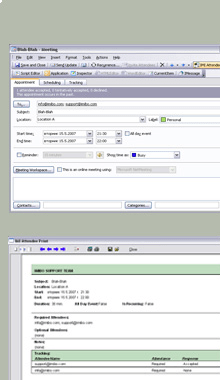
User comments